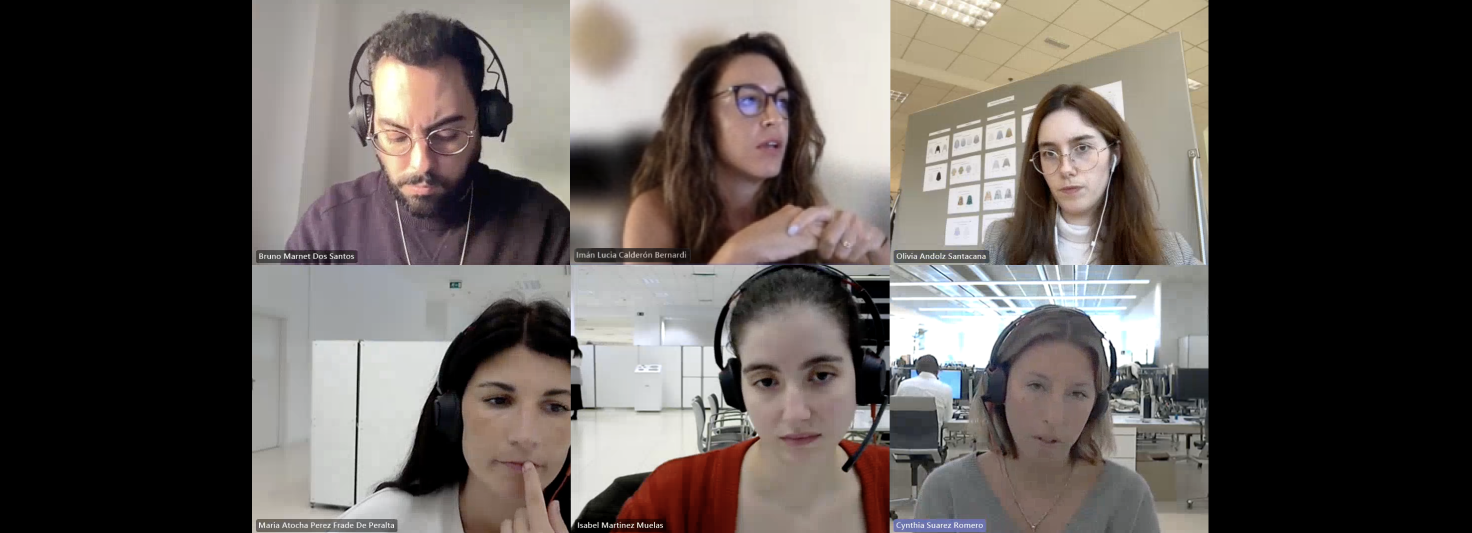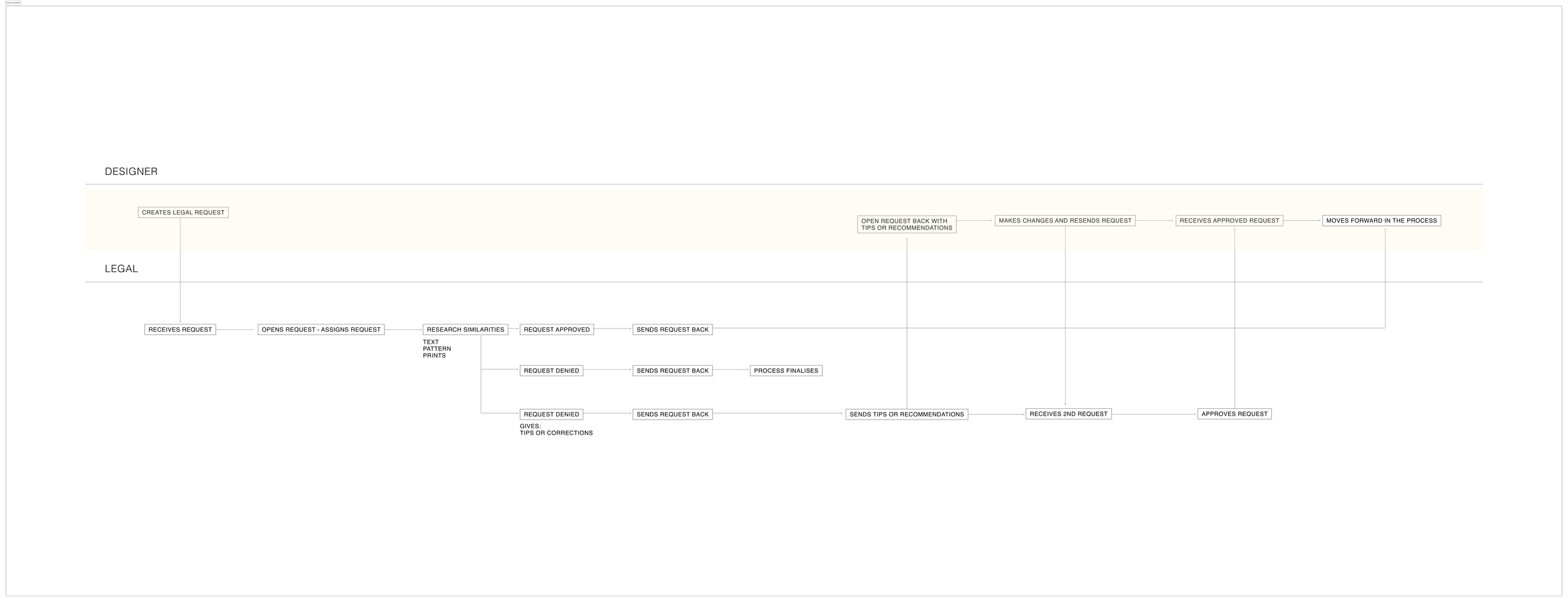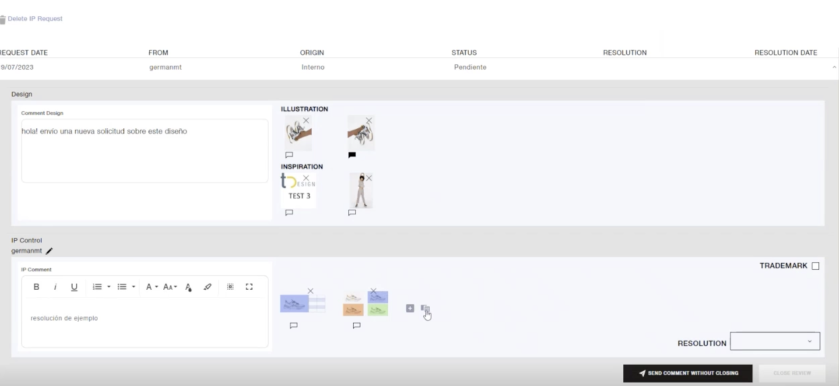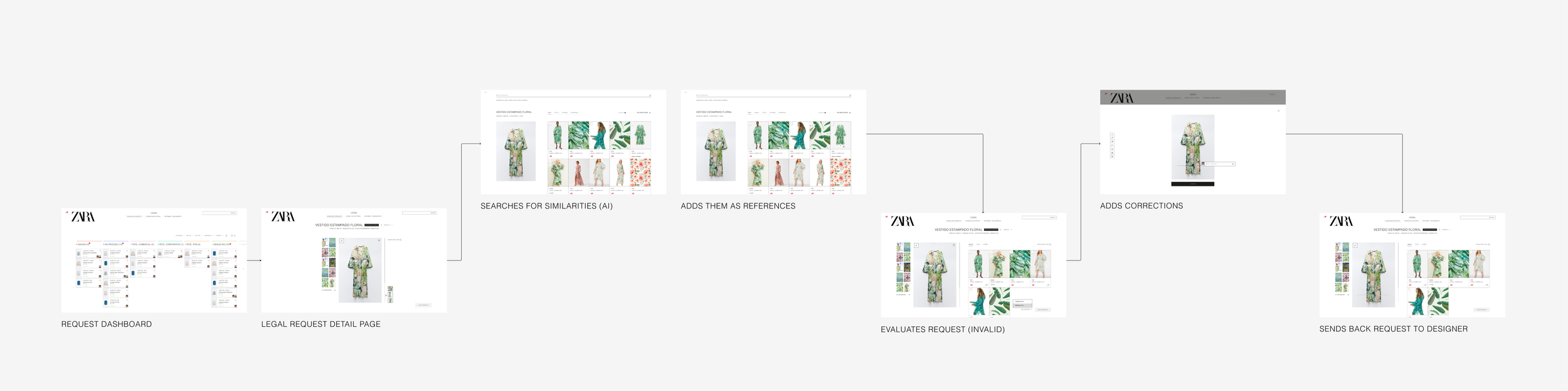Zara
Driving Efficiency & Innovation
An internal tool designed to safeguard intellectual property, prevent plagiarism, and streamline the digital design process for Zara's fashion designers.
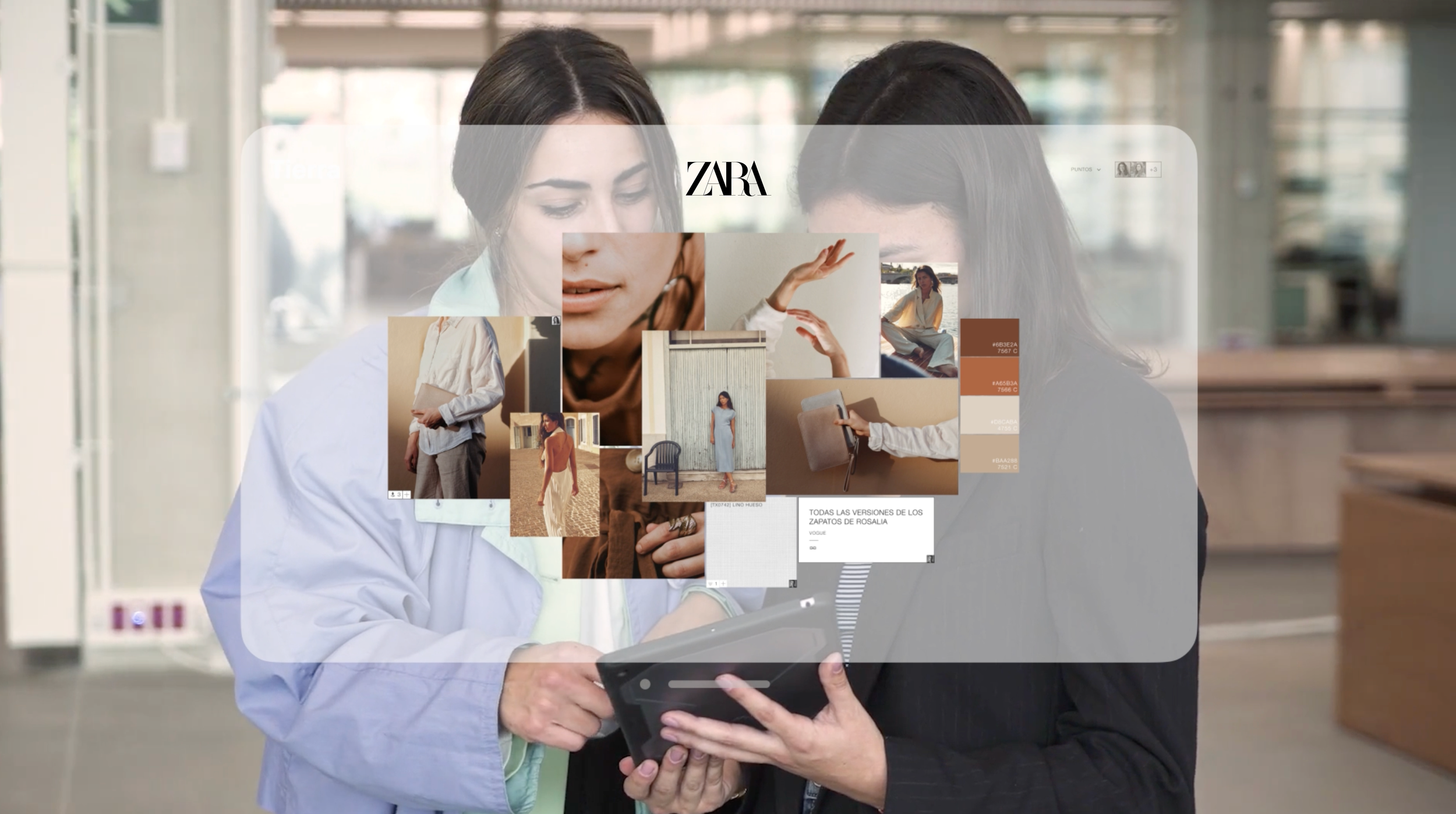
INTRODUCTIONZara is one of the biggest international fashion companies. It specialises in fashion and sells clothing, accessories, shoes, beauty products and perfumes.
This project entails developing an internal tool specifically designed for Zara's fashion designers. The plan is to design this tool as a white-label platform for universal use across all Inditex businesses. I have collaborated with various teams, contributing to different departments throughout the design process. My responsibilities spanned across the Inspiration, Planning, and Legal departments, ensuring a comprehensive approach to the tool's functionality and usability.
MY ROLEUX/UI Designer
THE TEAMProduct Owner
Technical Lead
UX/UI Designer
5 Developers
TIMELINE6 months (12 Sprints)

BACKGROUNDZara, a global brand with a presence in multiple countries, adheres to standardised processes and protocols for designing garments within its collections. Until now, the design process has been largely traditional, with designers using mood boards on walls, communicating via emails, and managing project progress through spreadsheets.
Design at Zara involves collaboration with various departments, obtaining green light approvals and permission from different areas, which can determine whether the garment returns to the beginning of the process or advances to the production phase.
This process ranges from inspiration sketches to pattern testing, fabrics, communication with suppliers and finally the complete production of a garment. It is a laborious procedure that usually falls on the designer, requiring the coordination of multiple elements so that the garment finally comes to light.
THE BRIEFAs part of a larger initiative to digitize Zara’s design process, this project focuses on developing a dedicated module for the Legal Department (Industrial Property). The tool will:
Prevent plagiarism by streamlining the review process.
Enable Zara designers to submit and manage requests seamlessly.
Centralise workflows and ensure efficient collaboration across departments.
Maintain a comprehensive log of previous inquiries to support decision-making.
Enhance overall efficiency and consistency in the garment design process.
This module integrates into the broader system being developed to modernise and optimise Zara’s end-to-end design workflow.
FUNCTIONALITIES
Creation and management of requests
Follow-up requests in a status dashboard
Internal collaboration with related departments
Automatic plagiarism search functionality
THE APPROACHThe methodology we implemented is crafted to deliver effective product solutions through a structured and collaborative process. By aligning strategic vision, user insights, and iterative development, it ensures that each phase contributes to a product that seamlessly addresses user needs and business objectives. The graphic below highlights this journey, demonstrating the impact of thoughtful planning, in-depth research, and cohesive collaboration.
INITIAL RESEARCHInterviews
I first started by interviewing the employees from the Legal department at Zara during the initial phase of the design process to unearth their way of working, challenges, pain points and product vision. Zara’s design process needed to pivot from a traditional crafty way to a platform that actively organises the departments and design processes into a single platform, so it becomes easier, more efficient and traceable.
Auditing ways of working
To address this, I needed to gain a deep understanding of the users and departments involved, identify the tools they were using, determine how these tools fit into their workflow, and clarify their specific objectives for using them. Through this analysis, I discovered that they relied on outdated tools such as:
-
The designer submits a request via email to the Legal Department, seeking review for one of their designs.
-
The Legal employee receives the email and processes requests in the order of arrival.
-
The Legal employee opens the request and assigns it to themselves. There are three types of legal requests:
Text: Verify that any text on the garment is original and respectful.
Pattern: Ensure the pattern is not already available in the market.
Prints: Confirm that the prints are unique, respectful, and not similar to those of other businesses.
For each type, the employee begins the research process by using tools like Google Images to look for potential similarities.
-
After completing their research, the Legal employee organizes the findings in an Excel document. The designer's proposal images are added in one column, with the corresponding research results (similar designs or potential issues) in the column next to it.
-
Based on the research, the Legal Department decides whether the garment can proceed to the next phase. Every garment designed at Zara must go through this approval process before moving to production, regardless of its stage in the design cycle. The possible outcomes are:
Approved: The design is deemed original and market-ready.
Disapproved with Comments: Changes are suggested to make the design approvable. Comments and annotations are communicated using an internal tool similar to "Paint," where the Legal employee can draw shapes and provide detailed feedback.
Denied: The design is too similar to existing market pieces or violates guidelines, and cannot be approved for launch.
The verdict is then communicated to the designer.
-
The designer receives the verdict and takes the following actions:
If Approved: The design moves forward in the process.
If Disapproved with Comments: The designer implements the requested changes and resubmits the design for approval.
If Denied: The designer must create a completely new design or start the process from scratch.
User flow audit
User requirements
1. Time
Queries must be resolved in less than 24 hours and others in less than 3 hours.
2. Volume
Handle a high volume of daily requests efficiently and effectively.
3. Interlocutors
Consultations depend not only on Legal but also on other departments - need a clear flow of communication.
Tools used by the Legal team
Communication between the designer and the Legal team is primarily conducted via email. This includes everything from submitting the initial request and addressing questions during the process to sharing the final verdict.
💬 Internal tool
For proposals requiring feedback, the Legal team utilises an internal tool resembling "Paint." This tool allows them to annotate designs by drawing and writing comments directly on the proposal, providing clear and actionable feedback.
🔍 Google images
The Legal Department relies on Google Images as their primary search engine to identify garments with similar designs already available in the market.
🗃 Excel
Excel is used to organise and compare design requests systematically. It also serves as a repository for tracking requests, recording comments, documenting verdicts, and storing attached documentation, providing a comprehensive historical record to support the decision-making process.
INITIAL CONCEPT
After conducting user interviews, I designed key screens to illustrate the main actions and user flow. These were shared with the client and business team, allowing us to collaborate and identify the core features that would define the MVP.
FEEDBACK SESSIONS
I held several feedback sessions with the client, reviewing the proposal and uncovering additional needs I hadn’t initially identified. These discussions helped refine the approach and align it with their expectations.
I also had several meetings with the business to determine how our existing components in the Design System could serve the purpose of what we were trying to do in the legal product.
SOLUTION
Final outcome
- Highlights
Each highlight captures an aspect of the new Zara internal tool. It calls out which design goal it adheres to, what user scenario or problem it is solving and what the solution is.
A video demonstration showcasing how the Legal Department tool seamlessly integrates with the Zara Design tool and collaborates with other departments.
DESIGN GOAL: EFFICIENCY
Creation and management of requests being able to follow up on their status
CANVA screenshot
DESIGN GOAL: COLLABORATION
Internal collaboration with related departments
comment section?
DESIGN GOAL:
Comparative
Flow panells abriendose
DESIGN GOAL:
Busca similitudes con AI
DESIGN GOAL:
Manda correciones
DESIGN GOAL:
Historico de las consultas anteriores/Conversaciones
DESIGN GOAL:
Comparativa de las consultas anteriores
DESIGN GOAL:
Mandar veredicto
IMPACT
We've successfully rolled out the initial MVP for a white-label platform designed for universal use across all Inditex businesses. The platform is already enhancing the lives of designers significantly, even in its current state, with core features implemented.
NEXT STEPS
Looking ahead, the second development phase will focus on adding new features and refining existing workflows.